Zoho Sign
Zoho Sign allows you to sign business documents instantly from other prevalent Zoho and third-party apps.
Are digital signatures legal?
- Yes, digitally signed documents are helpful for most company documents worldwide. However, there are some exceptions in some nations.
How does Zoho Sign work?
- Sign utilizes Public Key Infrastructure (PKI) technology to deliver the highest levels of security for digitally signing and confirming documents.
Electronic signature vs. digital signature
- Electronic signatures are merely digital images of handwritten signatures appended to a document. Meanwhile, digital signatures have one or more characters in digital format, denoting an individual’s identity.
Features: A simple user interfaces with robust features.
Securely sign, dispatch, and manage your files from anywhere with Zoho Sign.
Sign effortlessly
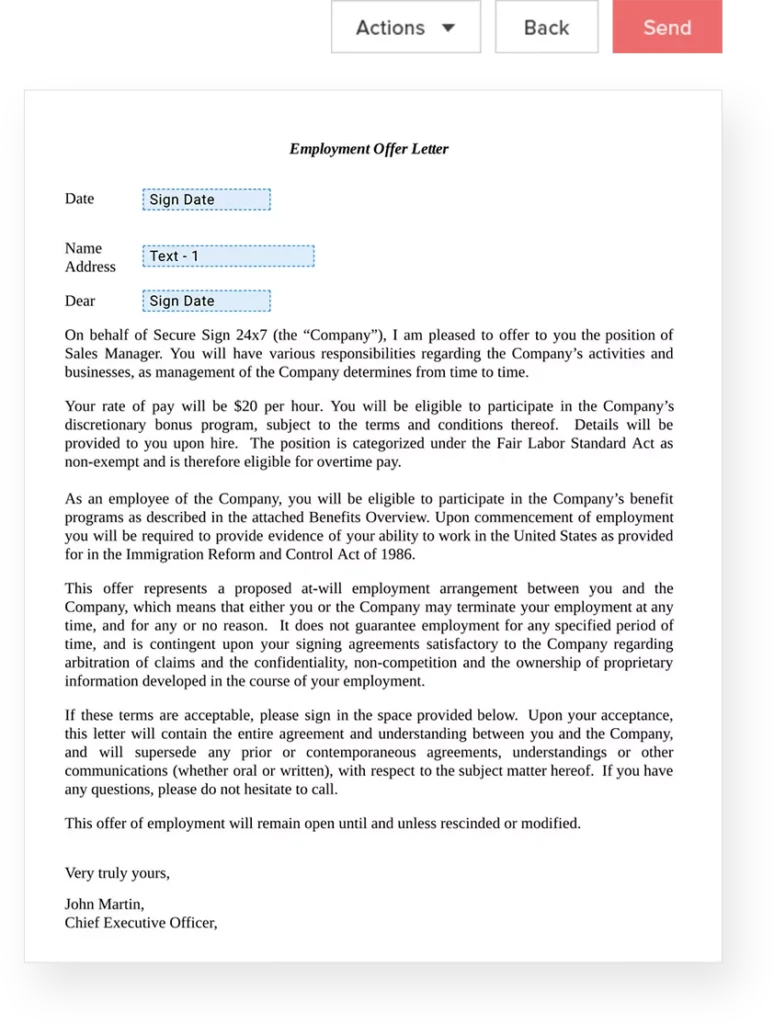
Credits: Zoho
Digitally sign documents and email them to others. Get copies signed on the spot, or dispatch documents to request signatures.
Stay compliant
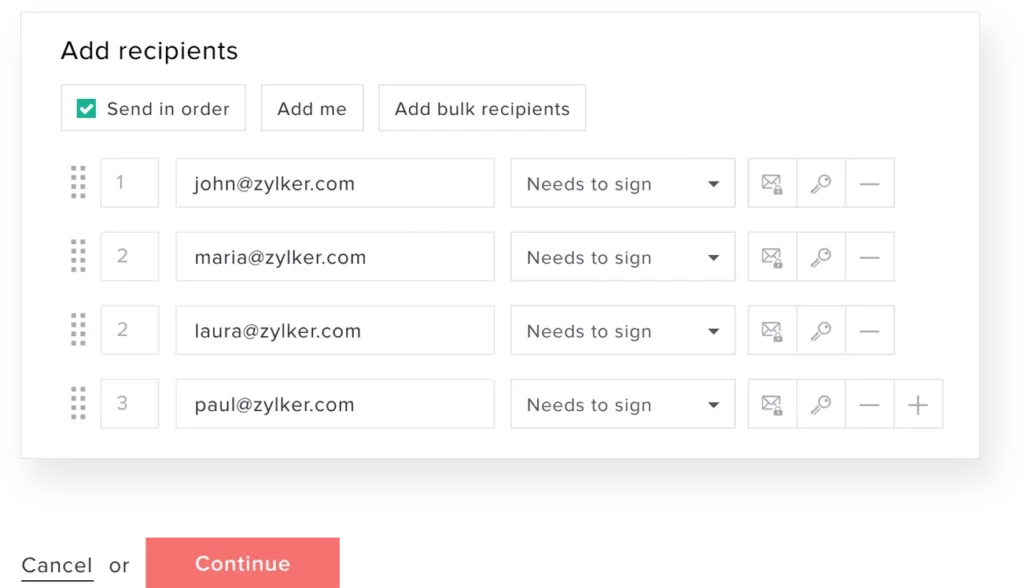
Credits: Zoho
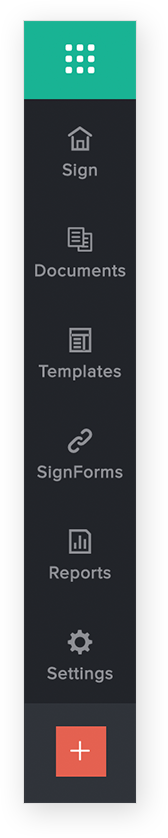
Sign presents military-grade encryption and guarantees the most elevated level of data security. It concedes with the most current e-signature laws: ESIGN and eIDAS.
Configure workflow
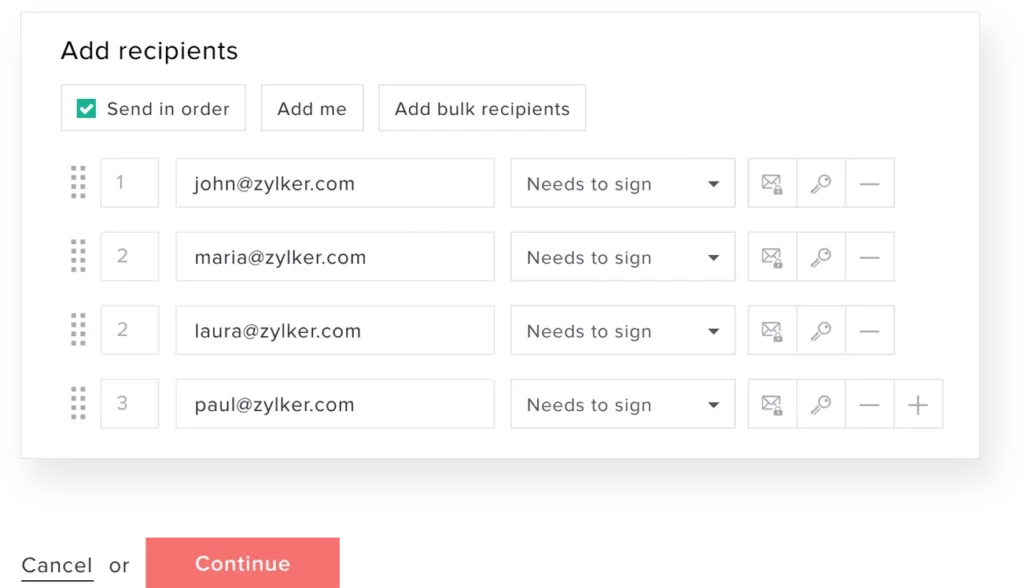
Represent the signing order when transmitting a document to multiple recipients, and manage how they get and sign your documents.
Track document status
Follow every step of the document signing process with Sign’s comprehensive audit trail. Obtain instant alerts and notifications on the status of individual documents.
Create customizable templates
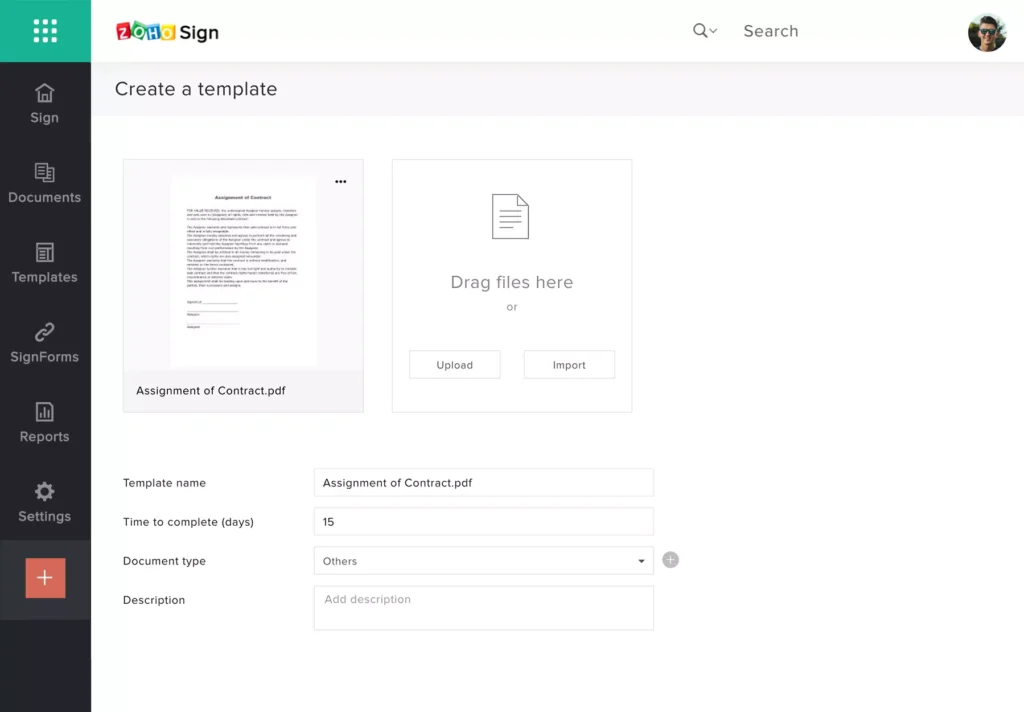
Credits: Zoho
Make personalized templates once and use them forever, preserving your time and effort.
Add your branding

Credits: Zoho
Integrate your brand image across your documents with customized logos and emails.


